The application process for home educated students is almost identical to the process for other students. The only difference is that home educating parents act in the roles of both parent AND school counselor filling out both the parent consent form as well as the recommendation form.
Start by viewing our Full-length ExplorEC Application Portal Demo Video and then follow these steps:
Step 1: The student will submit their application in their ExplorEC Portal (external site).
Step 2: The parent listed on the student application in ExplorEC will receive an email with a link to the Parent Consent Form and Recommendation Form. Click the link and enter your student’s date of birth and the student’s mailing zip code on the form.
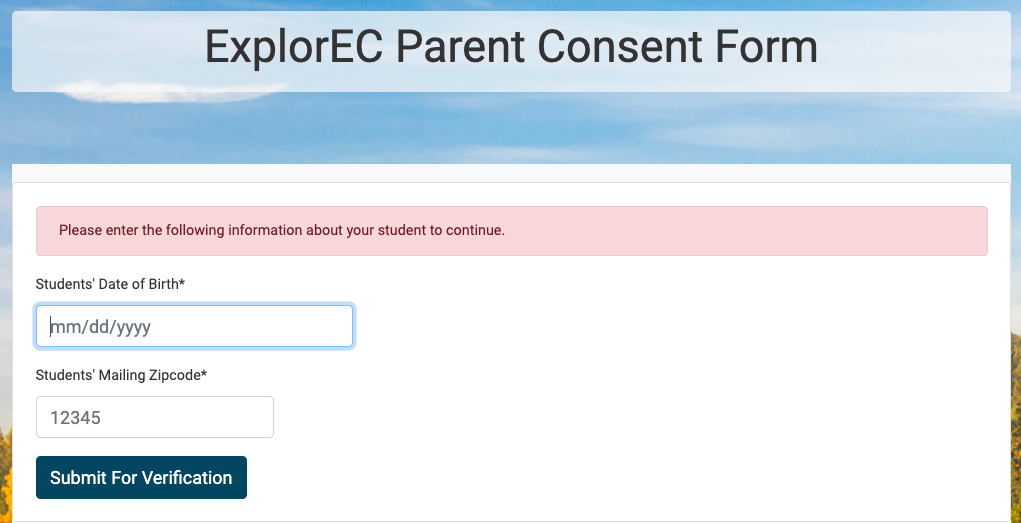
Step 3: The parent must fill out all required information on both the Recommendation Tab and the Parent Consent Tab.
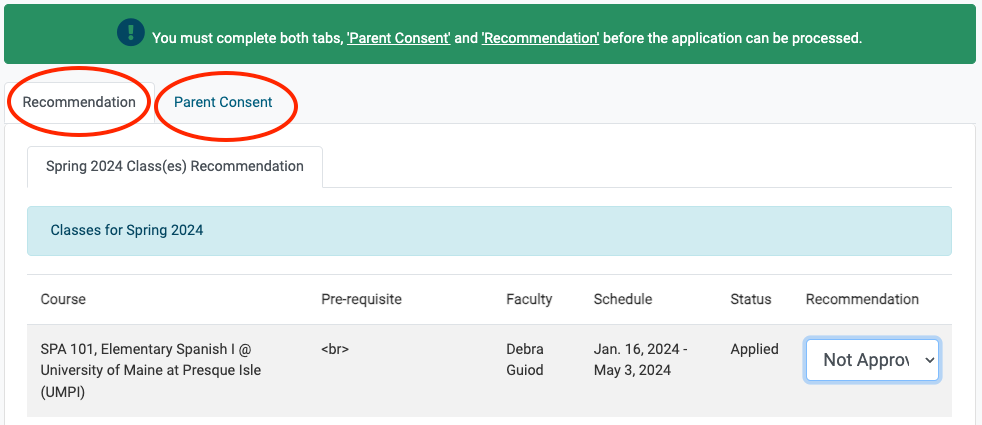
- The Parent Consent Form acknowledges Family Educational Rights and Privacy Act (FERPA) limitations, credit limitations, and fee responsibilities. The application portal consent language for students and parents can be found here. The parent will need to:
- answer the following required question- What is the highest level of school that any of the student parents or guardians have completed?
- sign the screen
- click submit consent
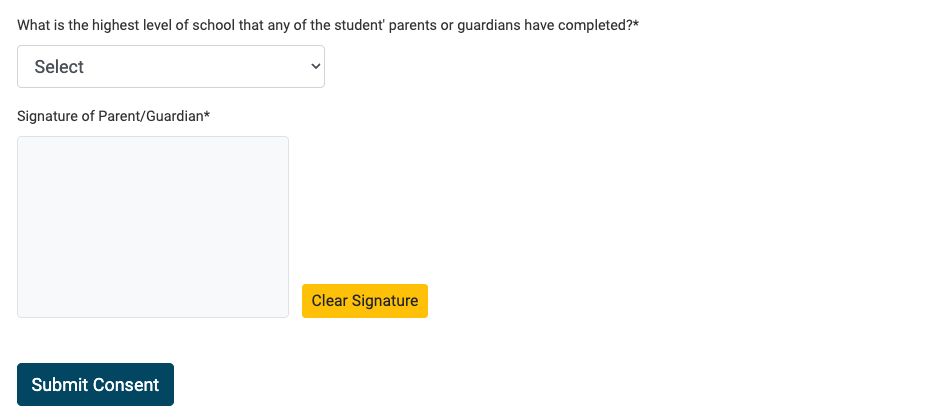
- The Recommendation Form is what the school counselor would normally fill out, but in this case the parent will be performing this role. Some fields will be redundant or not seem applicable. (e.g. “The students parent/guardian has been informed.”)
- The required fields in the recommendation section are as follows:
- Student State ID: Home Educating students do not have a state id number. Enter a random, unique 9 digit number that starts with 9, but not 999999999. This number is necessary in order for the automated part of the system to recognize the student as home educated.
- Student GPA: This number can be an estimate.
- Grade Level of student when taking the above course(s)
- Does the student pay tuition to attend high school? The answer would be no since they don’t attend high school.
- The student has met the course prerequisites and has the permission of the high school to enroll in the course(s).
- If your student has met the course prerequisites (or if there aren’t any prerequisites) and you want your student to take the course then select yes.
- If your student has met the course prerequisites (or if there aren’t any prerequisites) and you do not want your student to take the course then select no.
- If your student has not met the course prerequisites, then please help them select another course. If you need assistance reach out to earlycollegeadvising@maine.edu.
- Uploading Documentation (If necessary)
- Transcripts are REQUIRED by the University of Maine and its regional campus at Machias for home educating students the first time they apply for a course. You can view a sample here.
- Documentation is necessary for freshmen and sophomores or if there is a course prerequisite. Upload the documentation or describe how the student is college ready. Documentation could include standardized test scores- AP,PSAT,SAT,ACT, CLEP, prior early college courses at other campuses, placement tests, or appropriate high school courses. Applications will be delayed if supporting documentation is not provided.
- Sign the screen
- Click Submit Recommendation
- The required fields in the recommendation section are as follows:
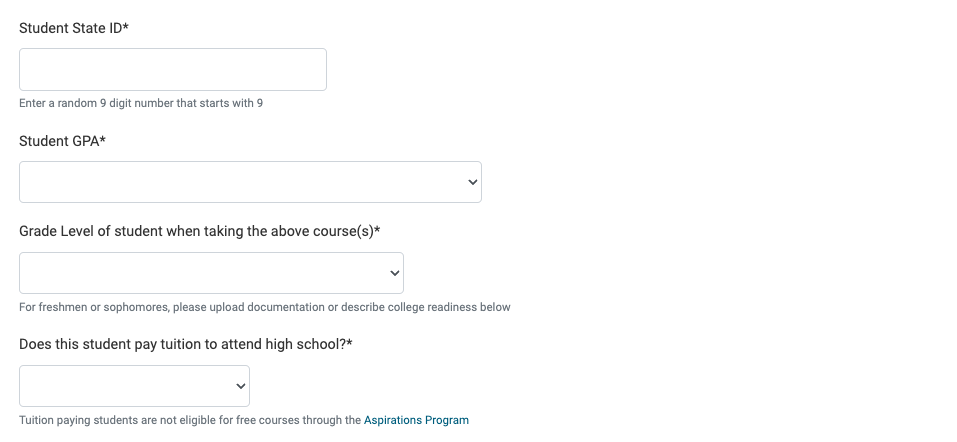
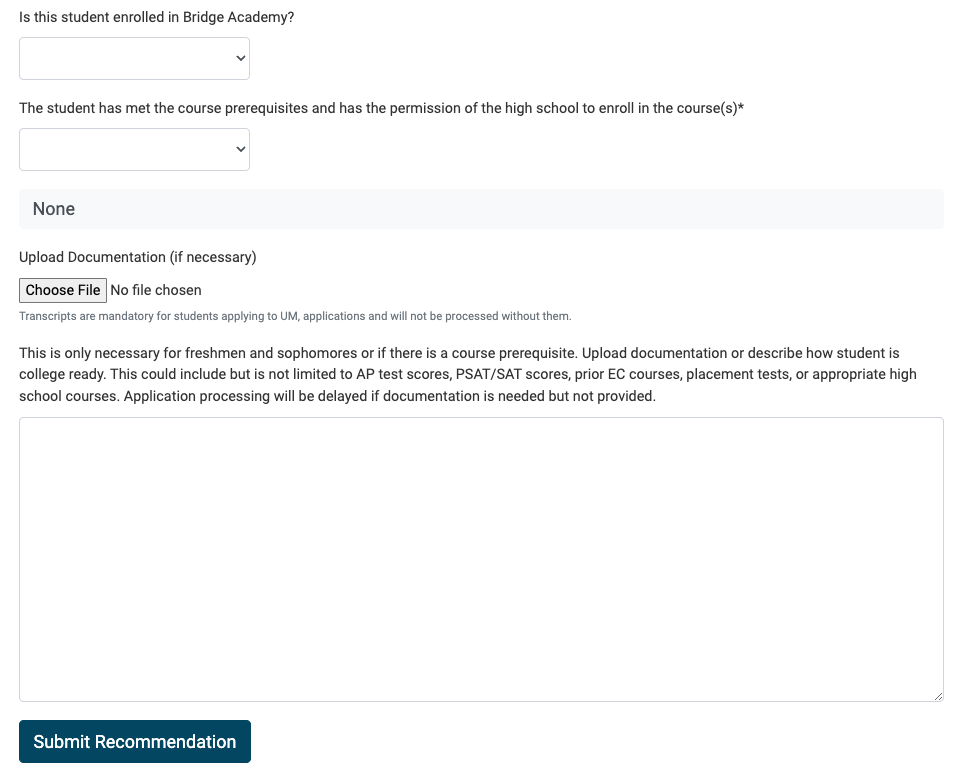
Step 4: Optional- Parents can verify that the process is moving forward by having your student log in to their ExplorEC Portal account. If the course status is “Approved” then the application will move forward to the early college office for review.
What’s happens next? If the early college office determines that further documentation is required then the student will be contacted via email. If the application is complete and the student has meet all the prerequisites then the early college office will register the student for their requested course in MaineStreet. The student will then receive an automated email from ExplorEC letting them know of their status change to registered. That email will be followed at some point by an activation email and a confirmation email from the early college office.
If you have questions about this process, contact earlycollegeadvising@maine.edu.
If you are have difficulties with your ExplorEC account, contact explorecaccounts@maine.edu.
If you have questions about specific courses and prerequisites, please contact the Early College Office at the University were the course is offered.
