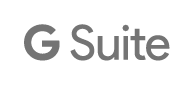 The University of Maine System is a Google Workspace for Education Customer, giving all students, faculty, and staff access to a broad spectrum of tools provided by Google, including Gmail, Google Drive, Google Docs, Google Calendar, Google Chat, Google Meet, and more. Google’s tools are designed to work well with each other, enhancing their functionality and are also readily available on mobile devices.
The University of Maine System is a Google Workspace for Education Customer, giving all students, faculty, and staff access to a broad spectrum of tools provided by Google, including Gmail, Google Drive, Google Docs, Google Calendar, Google Chat, Google Meet, and more. Google’s tools are designed to work well with each other, enhancing their functionality and are also readily available on mobile devices.
Gmail – Gmail is the email platform used to send and receive email for all @maine.edu inboxes across UMS.
Google Drive – Allows for the easy sharing of files and collaboration from any device, with unlimited space. Use Google Docs, Google Sheets, Google Slides, Google Forms, and Google Drawings to collaborate in real time on class assignments, research, presentations, etc.
Google Calendar – Create a calendar that can be kept private, shared with others you select, or made public online.
Google Chat – A communication tool that allows direct messaging and collaboration with others with @maine.edu email addresses. More information can be found here.
Google Meet – A web conferencing tool, allowing for synchronous video, audio, and screen sharing. Meet is comparable to Zoom and provides many similar features for those seeking an alternative.
For more information on how to use the Google Suite of tools, please see the IT Training Resources guide.




