
Remote Computer Lab Access
The UMS RemoteLab system provides students and faculty with the ability to access academic software typically restricted to physical computer labs from home. This service establishes a remote connection to a Windows PC workstation located in a physical computer lab on one of our campuses. This service supports remote connections from either a home Windows PC or Mac. Software that is currently available through this service is the same as that offered by the respective labs.
Note: Some resource intensive software (intensive graphic programs, etc) may not perform as well over a remote connection.)
For additional information on accessing or using the RemoteLab system, please review the UMS Remote Lab page
Respondus Online Proctoring
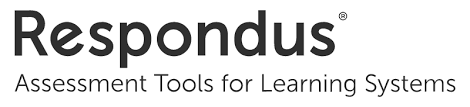 The University of Maine System has entered into agreement with Respondus to provide a suite of online proctoring tools for educators to use in their online courses through June, 2022. The Respondus tools include:
The University of Maine System has entered into agreement with Respondus to provide a suite of online proctoring tools for educators to use in their online courses through June, 2022. The Respondus tools include:
- Lockdown Browser – A custom web browser that locks down the testing environment within a learning management system to secure online exams in classrooms or proctored environments.
- Monitor – Working in conjunction with Lockdown Browser, Monitor uses a student’s webcam and video analytics to provide a fully automated system to prevent cheating during non-proctored exams.
If you are interested in taking advantage of this service, please contact your campus Instructional Design team.
Office 365
 The UMS agreement with Microsoft allows the MS Office package for Windows or Mac OS X to be downloaded and installed on up to five personally owned devices. You can also access Microsoft’s online, collaborative version of Office on any computer with an internet connection.
The UMS agreement with Microsoft allows the MS Office package for Windows or Mac OS X to be downloaded and installed on up to five personally owned devices. You can also access Microsoft’s online, collaborative version of Office on any computer with an internet connection.
You can use your @maine.edu email address and password to start the installation process at Microsoft’s Office 365 portal.
