Employees and former employees can use the automated process to receive verification information for themselves.
Step 1: Go to the Work Number web site
Step 2: Under “Access Your Employee Account,” click Enter Employee Section
Step 3: Click FAQ
Step 4: Click “Get Your Employment Data Report”
Step 5: Click “Employment Data Report Request Form”
Step 6: Print the form and fill in the requested information
Step 7: Mail or fax the form using the contact information on the form
The University of Maine System code is 17807
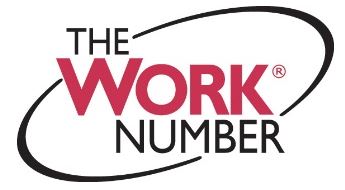
Tools & Resources
Visit the Work Number
Guide to Using the Work Number
Contact Information
The Work Number:
800-367-2884 – Customer Service
800-367-5690 – Automated Verification
800-424-0253 – TTY – Deaf
UMS Employer Code: 17807
